We’ve redesigned the visuals for our community big boards and aggregated all user scouting reports for players which can now been seen on their profiles.
Here’s our new crowd-sourced big board
New Big Board layout
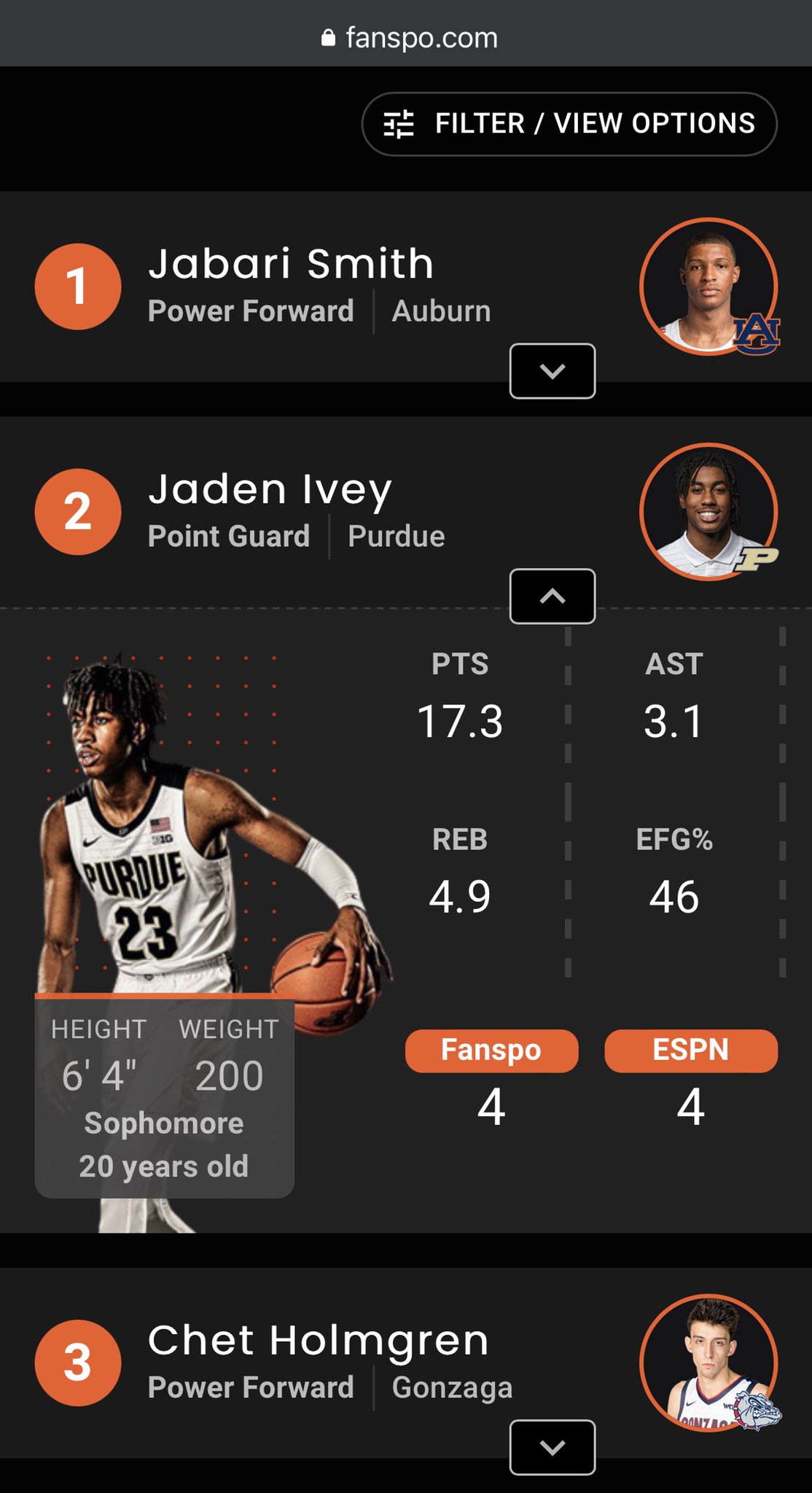
New filters useable for all big boards
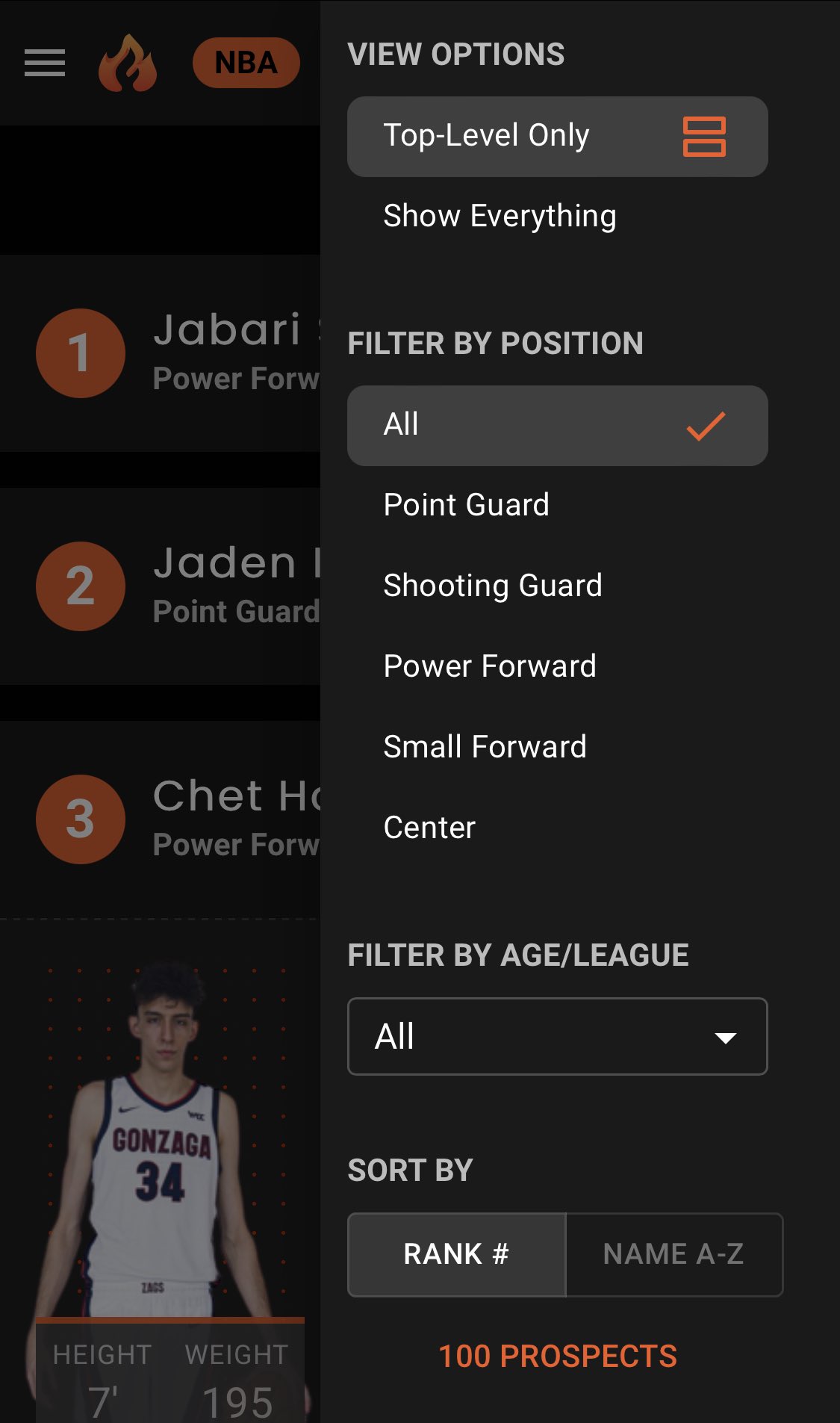
Scouting reports all in one place
All scouting reports from everyones big boards now show up under the draft players profile page. You can see their draft profile by clicking on their name or profile picture on any big board or see it in the mock draft simulator by clicking the “i” icon.
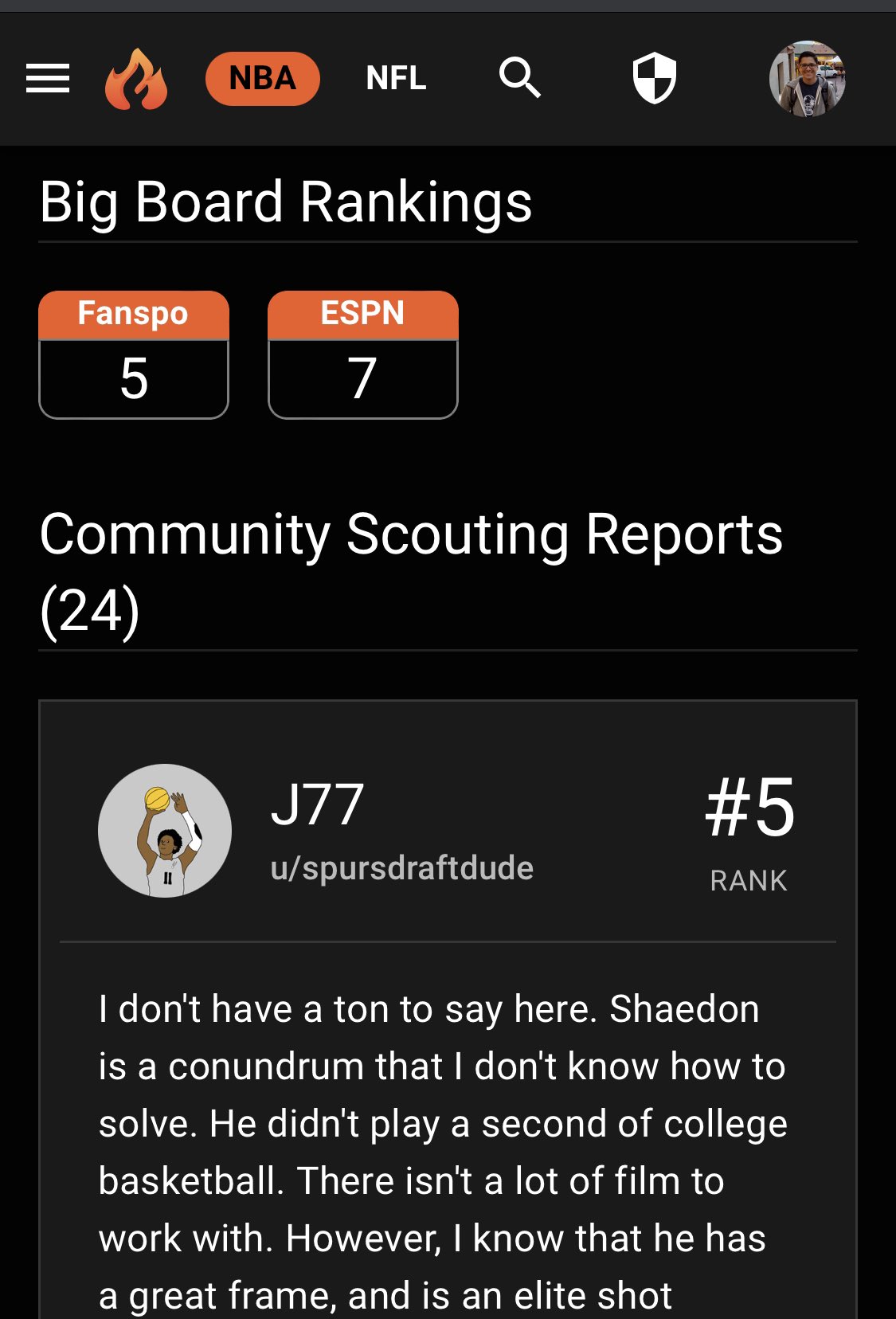
Updated buttons on Board Creator
Manual “Add”, “Up” and “Down” buttons have been added to the big board creator tool to make it easier to use on mobile devices
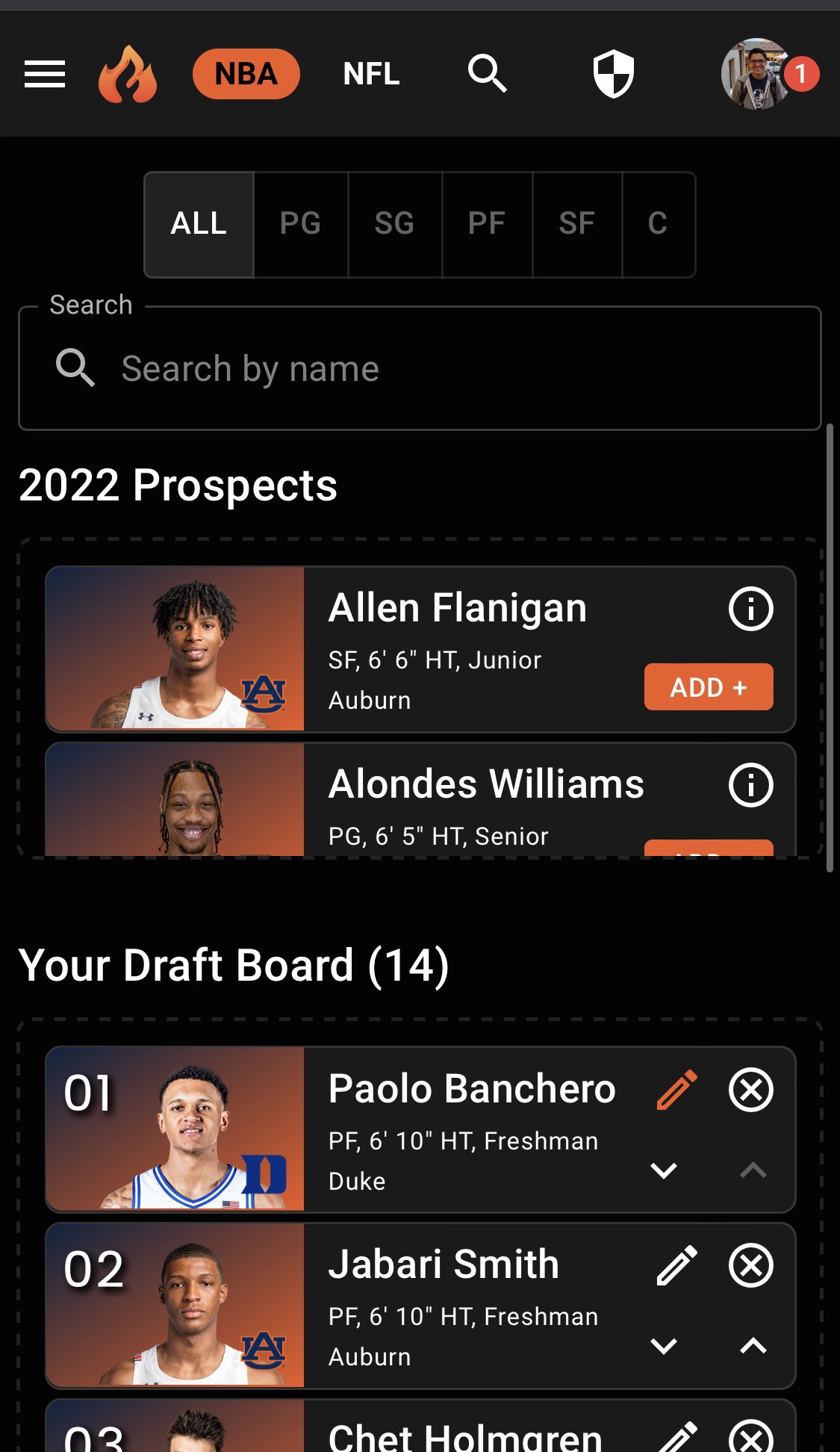
Feel free to leave any feedback about the changes, I’ll be releasing some more changes soon for the Mock Draft Simulator tool soon as well. Let me known if there is anything specific you all would like to see added and I’ll try to get those features included as well.