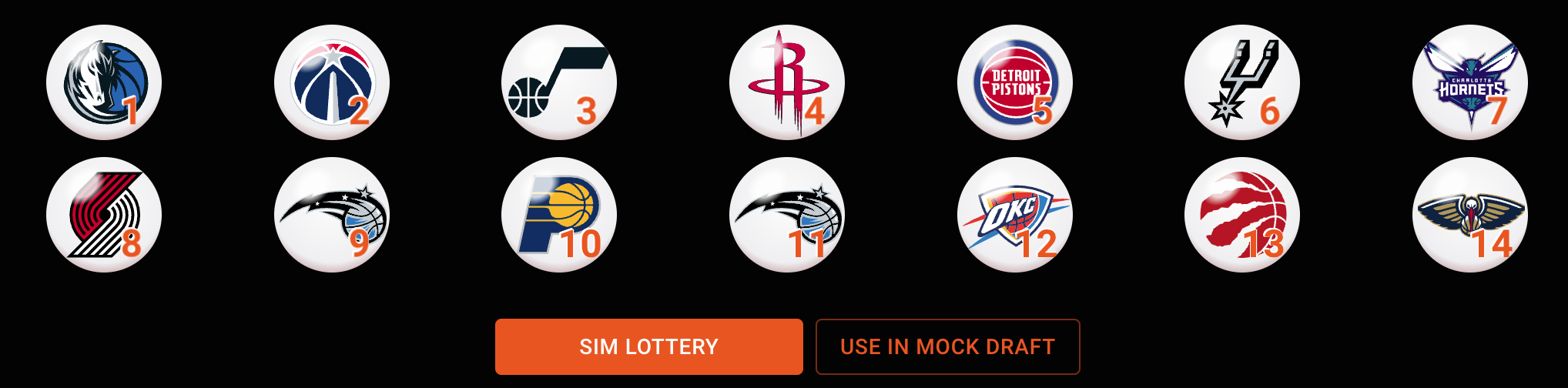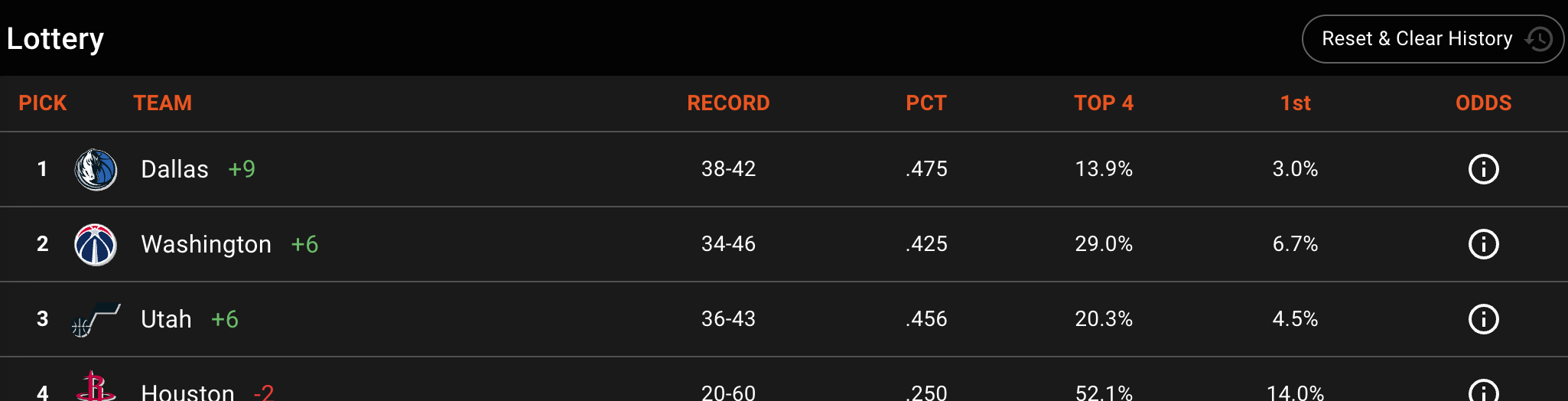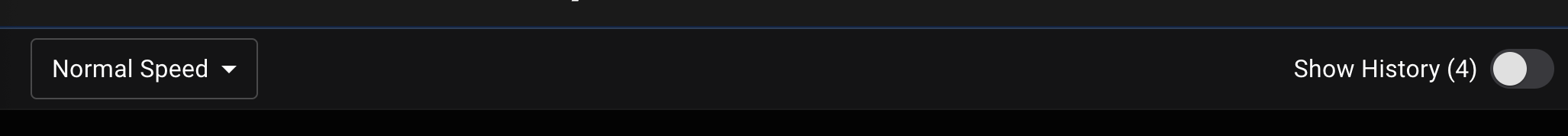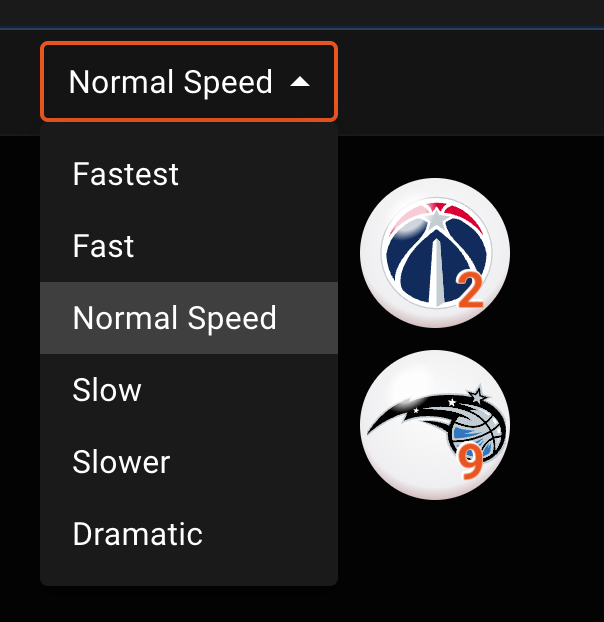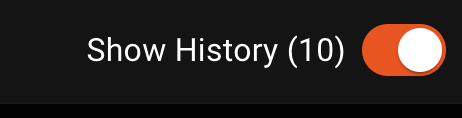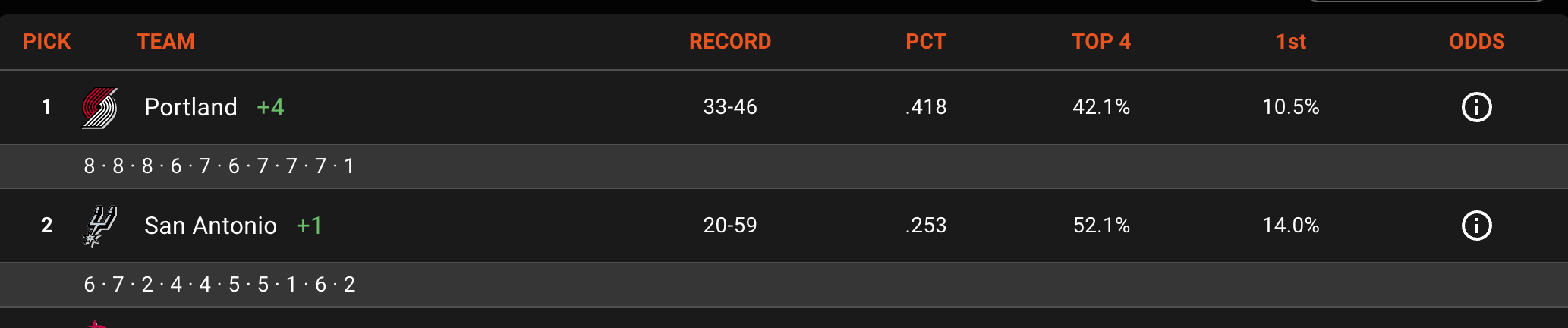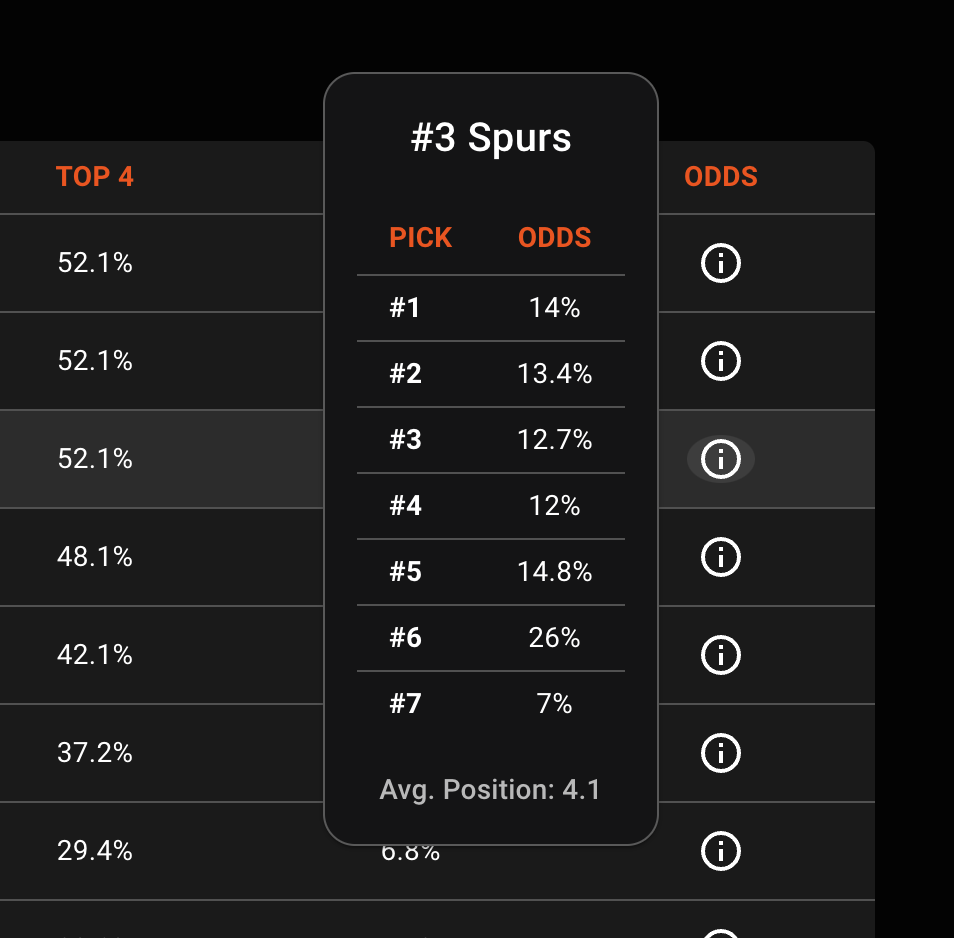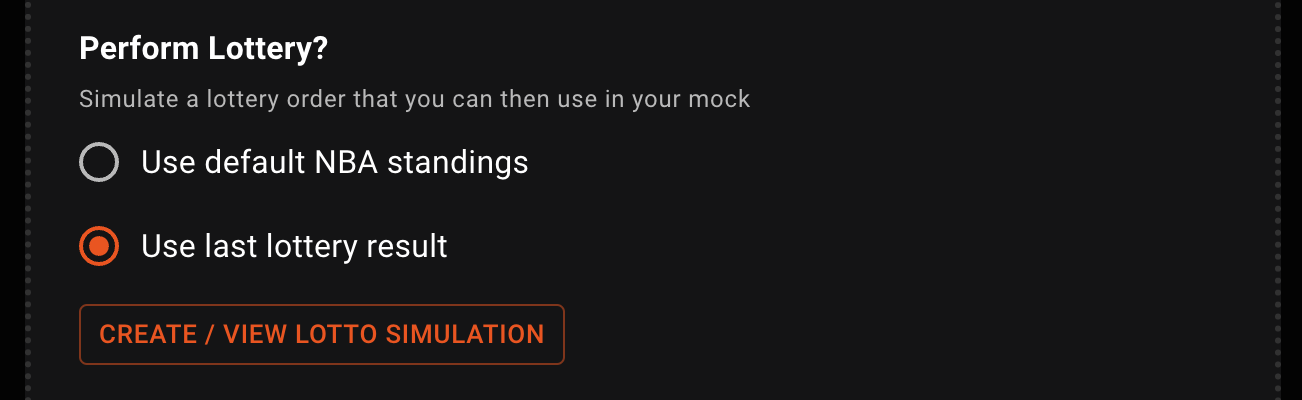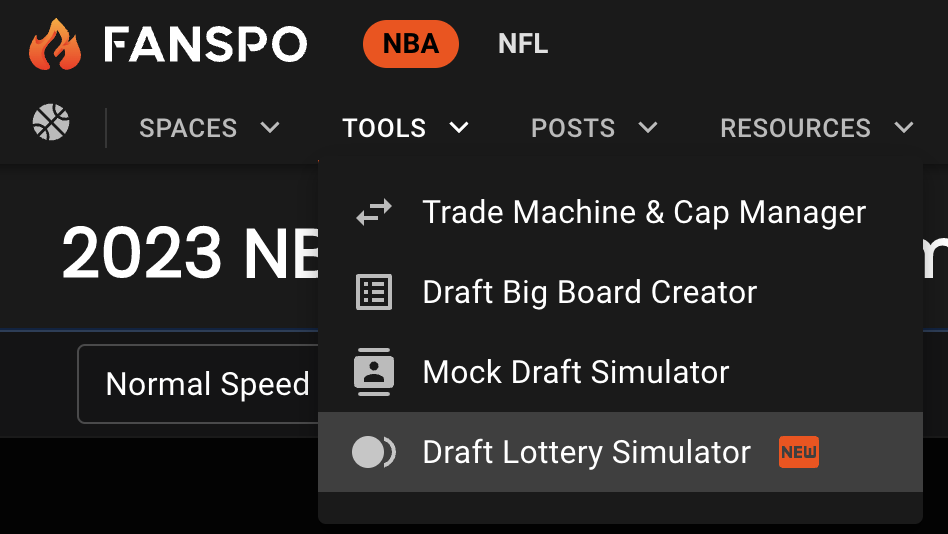Many members here have reached out and requested that we add a lottery simulator to make it easier to use our Mock Draft tools. Before, if you wanted to simulate a lottery order, you had to set the order manually by using the custom order feature.
Today I'm happy to announce that we now have a draft lottery simulator that should make your NBA draft experience more complete!
There's a couple features that I've added to the simulator to provide a more interactive experience. Including a ping pong ball animation, reveal speed customization and historical tracking of each simulation attempts. You can also jump straight into a mock draft using your newly created lottery order.
Here's some overviews of each feature below.
Ping Pong Balls!
The first thing you'll see when you use our lottery simulator is these animated ping pong balls. By default when you run a simulation they will spin and reveal the order one by one. I've worked on this animation for a while and it should work on most browsers and mobile devices, but if you're seeing any issues with it, please let me know and I'll look into it. The table below the ping pong balls will also be animated and reveal the order in sync with these lottery balls.
Configuration Options
Reveal Speed Customization
If you would like to speed up or slow down the lottery order reveal, you can easily do so by selecting a different speed from the dropdown. Let me know if you want longer or shorter speed options and I can look into getting them added or adjusted.
Show Simulation Result History
History is saved for each simulation that you run and you can easily see the results for each one by toggling this option. Results are displayed from oldest sim to latest sim. You'll also see how many times your ran a simulation. This history will get cleared out if you refresh the site or press the "Reset & Clear" history button. This reset button will also put the lottery teams back into their default order based on standings and tie-breakers.
View Team Lottery Odds For Each Position
Use Your Simulation in a Mock Draft
This lottery simulator stands on its own or can easily be tied into our
Mock Draft Simulator where you can use the lottery results you just created and simulate the NBA Draft experience. Once you click on this button, your lottery results will be saved and you'll be directed into our Mock Draft Simulator where you can configure additional options before starting your draft. You'll notice the following section added among your draft options. By clicking the "Create / View Lotto Simulation" button, you can jump back and forth between the simulators to make final adjustments before starting your draft.
That should cover all the features and functionality of this new resource for the site. Feel free to let me know if your run into any issues or have feedback on anything I can do to improve things around here.
Thank you all for your continued support and contributions to our Fanspo community! ❤️ 🏀