🗓️ NFL Daily Grid // 🗓️ NBA Daily Grid
🏈 NFL Grid Builder Tool // 🏀 NBA Grid Builder Tool
I am excited to finally release these new tools that I have been working on for a while now!
We now have an NFL and NBA Grid Builder tool that will give you the ability to create multi-sized grids that are interactive in different ways and also show you stats and leaderboard information for people who play your grid. Each grid you create is easily shareable and will get a custom thumbnail generated for it when you share the link anywhere. Every grid will also get a Grid Number that is based on how many grids have been made and you'll see that number listed when you view the stats or leaderboard for a grid.
You can also view all the grids that have been made by going to the NFL Grids or NBA Grids pages. Here you can browse different grids and filter them down to the type you may want to play or see as well as filter by players and teams, similar to our Trade Proposals page.
Now let's go over the different types of grids you can make!
The Price Grid
In the “Price” tab of the Grid Builder, you can now create your own Team Building Content, Prompts, and Exercises with just a few clicks on our site. If you enjoy posts that give you a certain budget and ask you to build your own starting five, offense, or big 3, then you will love this tab of the Grid Builder. There are drop down menu’s that will allow you to easily navigate through a roster, franchise, or rookie class, and if you know what player you are wanting to add in a specific slot, you can search for that player as well.
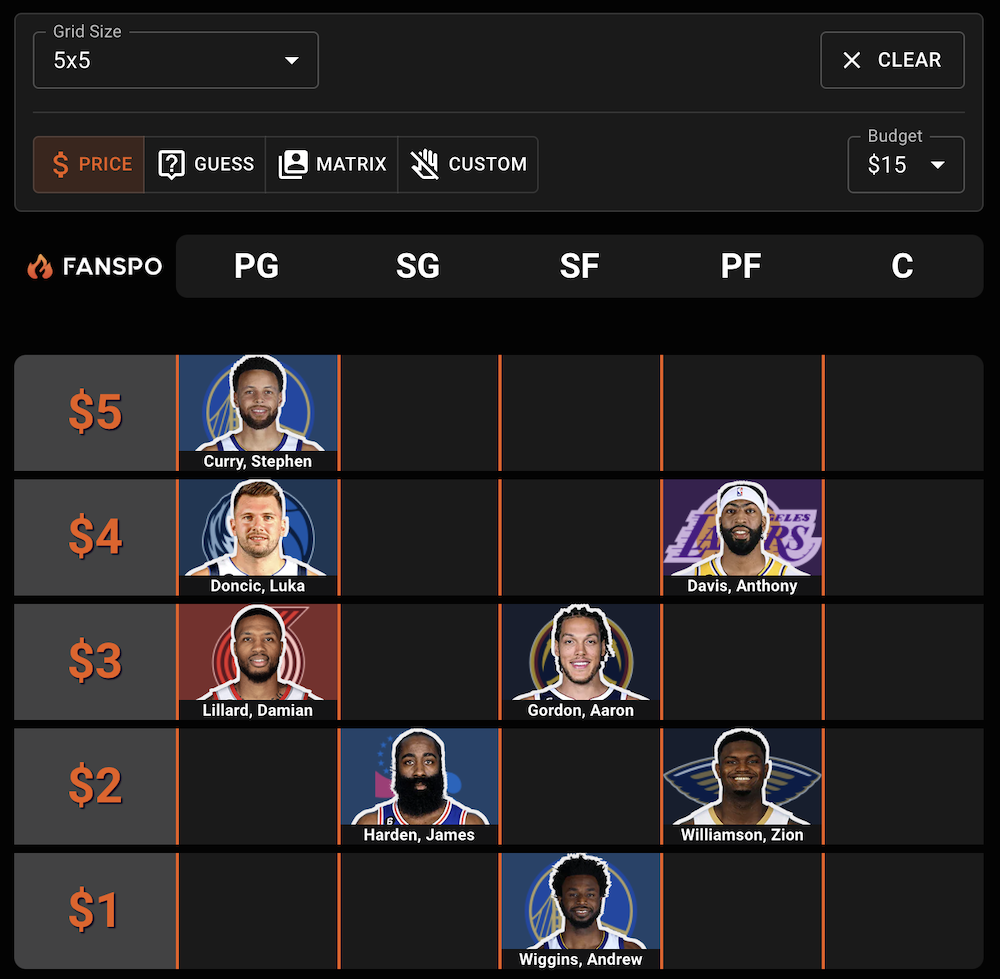
Whether it’s all-time starting fives, top rookies, the best players from a certain franchise, or anything else you decide to plot on your grid, this tab of the new feature is sure to allow you to get creative and spark up discussion in a super easy, quick way.
The Guess Grid
The “Guess” tab of the new Grid Builder allows you to control who other users have to answer with.
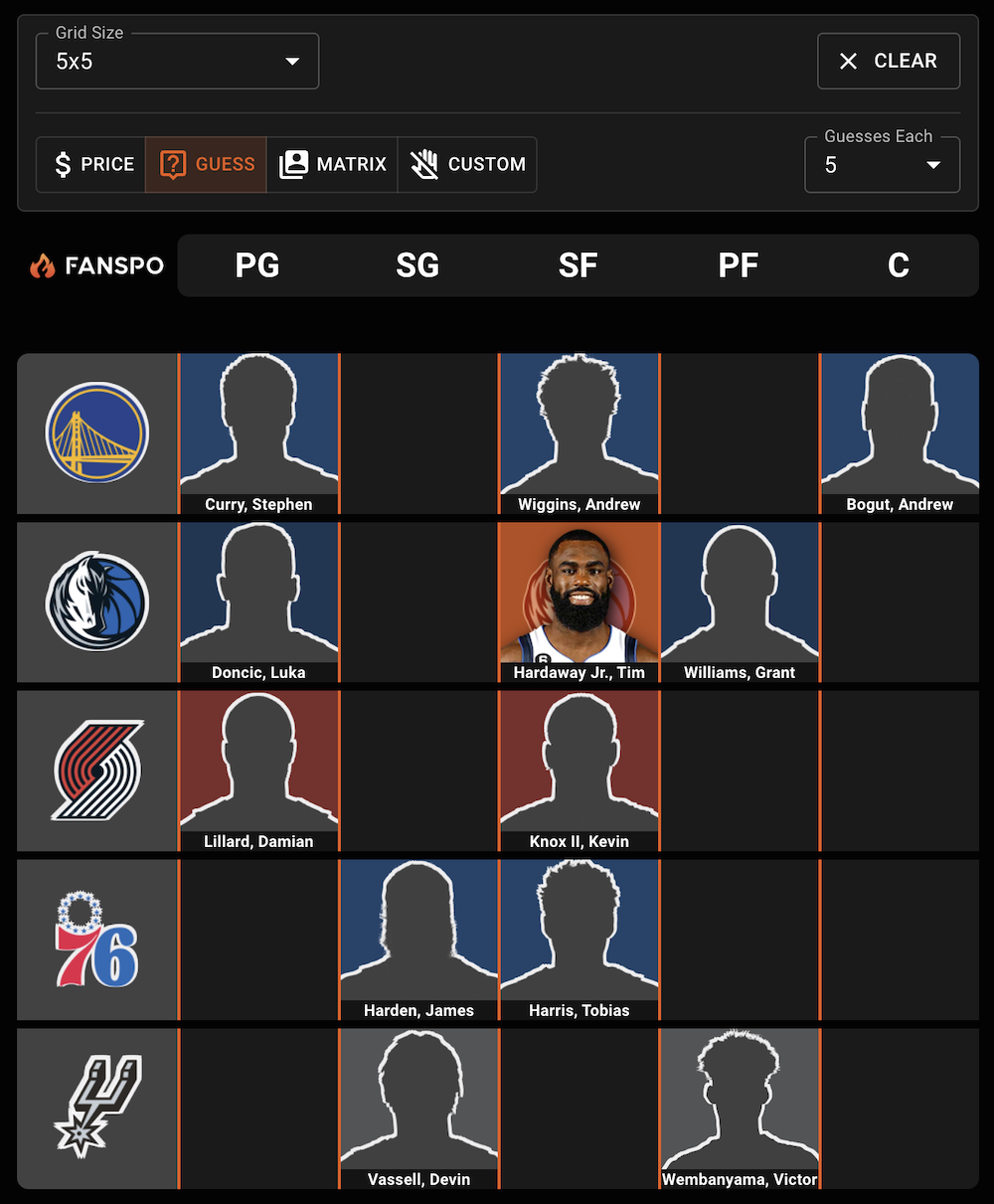
On each row/column, creators can add a description (like Lakers, Cowboys, 2020 First Round Pick), and other users have to guess who the creator has placed in a specific spot on the grid.
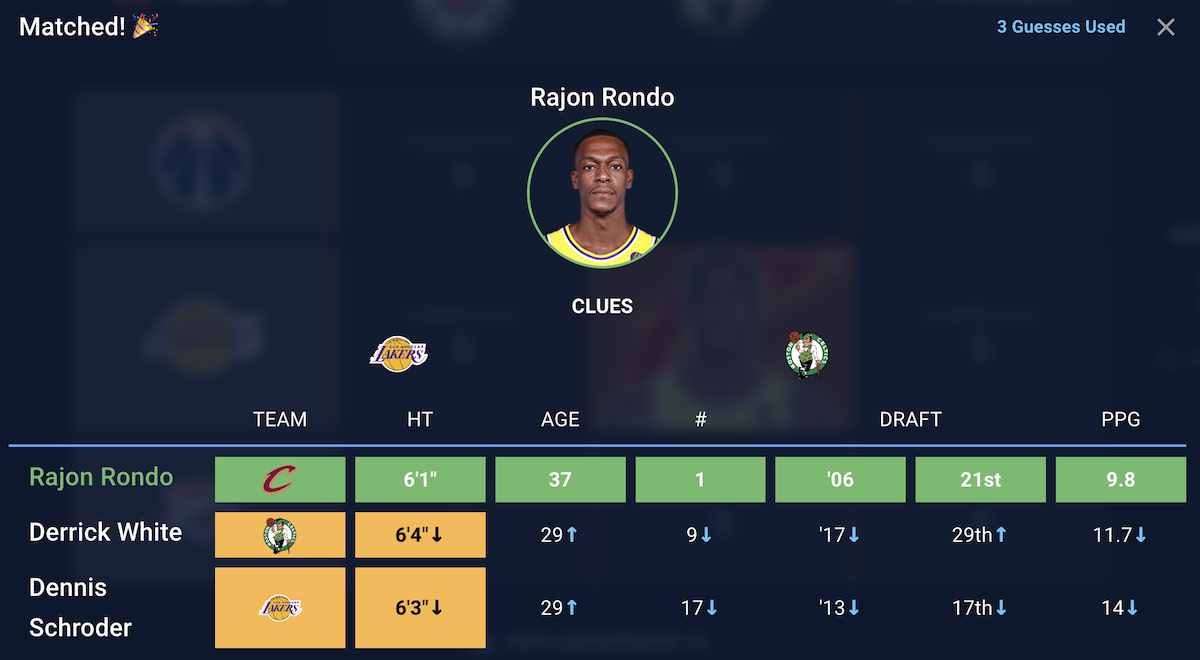
Rather than dozens or even hundreds of correct answers, there is only 1 correct answer for each space on the grid. This is up to the creator to decide. The creator will also have the ability to limit the guesses that other users get, and other users will be given hints if they cannot guess what player is in a certain slot.
How easy, or how hard, will you make your first grid?
The Matrix Grid
The “Matrix” section of our Grid Builder feature is the ultimate way to test your obscure NBA/NFL knowledge compared to other users.
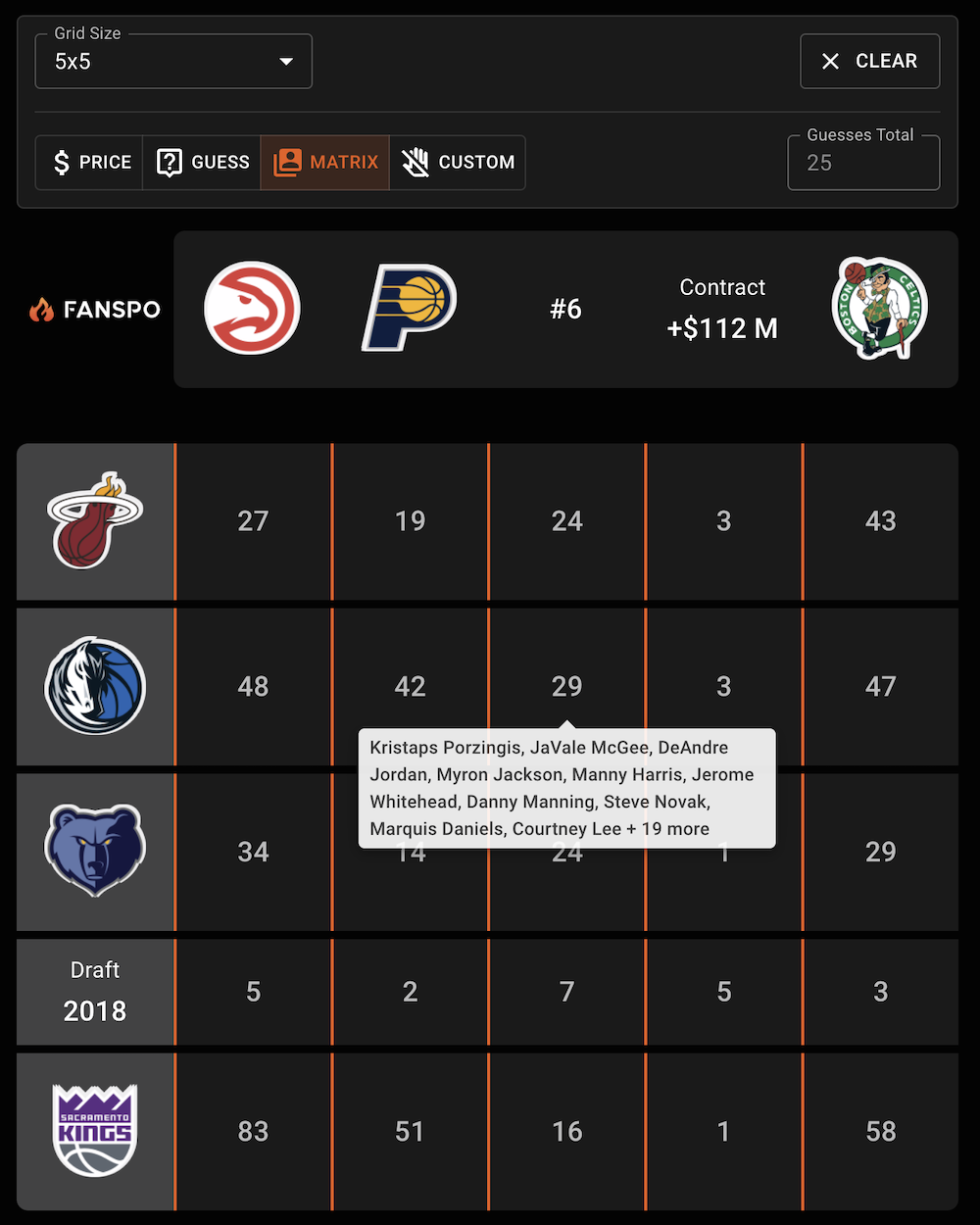
This section will allow creators to put together grids with teams/criteria on the top and left of the grid, much like the “Guess” tab of the new Grid Builder.
Unlike the “Guess” tab, however, the creator does not control who fills each spot. History does. ANY correct answer will work. If a space asks you for a player that has played for the Lakers and Cavaliers, you can choose LeBron James, and it will be correct. Carlos Boozer, however, would probably be a much more rare answer, leading to a higher score.
The teams and criteria you choose for the row and column headers will be automatically validated against our data set and the correct possibilities will automatically be populated for people to choose from.
After you finish answering each space, you will be given a score that grades how unique your answers were. The higher the score, the better!
Can you beat out your friends and other users by putting together the most unique responses?
Head on over to the “Matrix” tab of the new grid builder, and find out for yourself!
The Custom Grid
If you have other ideas that were not described above that you think you can accomplish with our new Grid Builder, then check out the “Custom” tab.
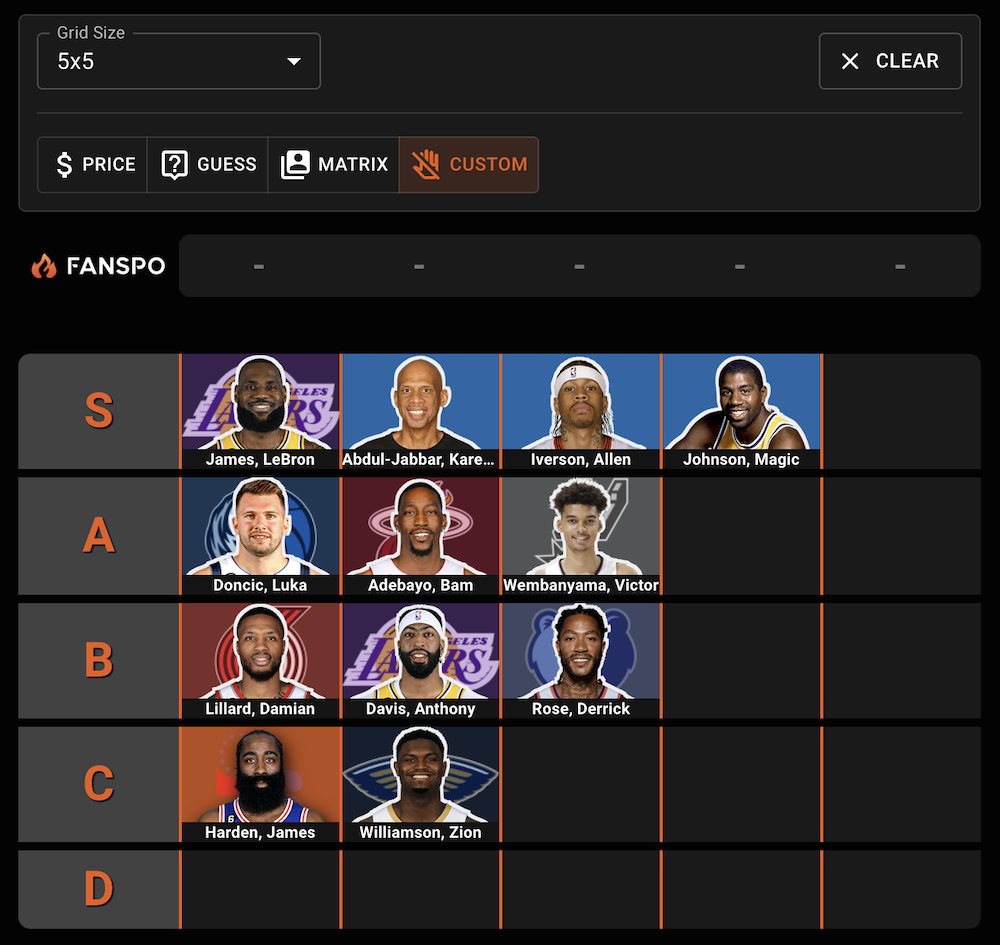
This tab will allow your creativity to flow freely. If you create a custom grid, it will not be interactive, so it's mainly just to express your ideas and possibly create tier like grids that don't need any interaction.
Stats, leaderboards and responses
After you create your price grid, people will be able to respond to it and you'll be able to see their responses in chronological order from newest to oldest.
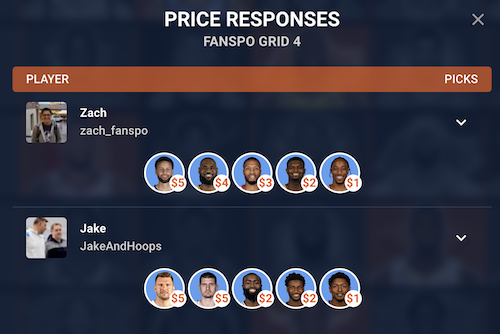
When playing any interactive grid, you'll be able to view stats with different metrics based on how people played.

Guessing & Matrix Grids have leaderboards where you can see all the players that have played the game and where they rank!
